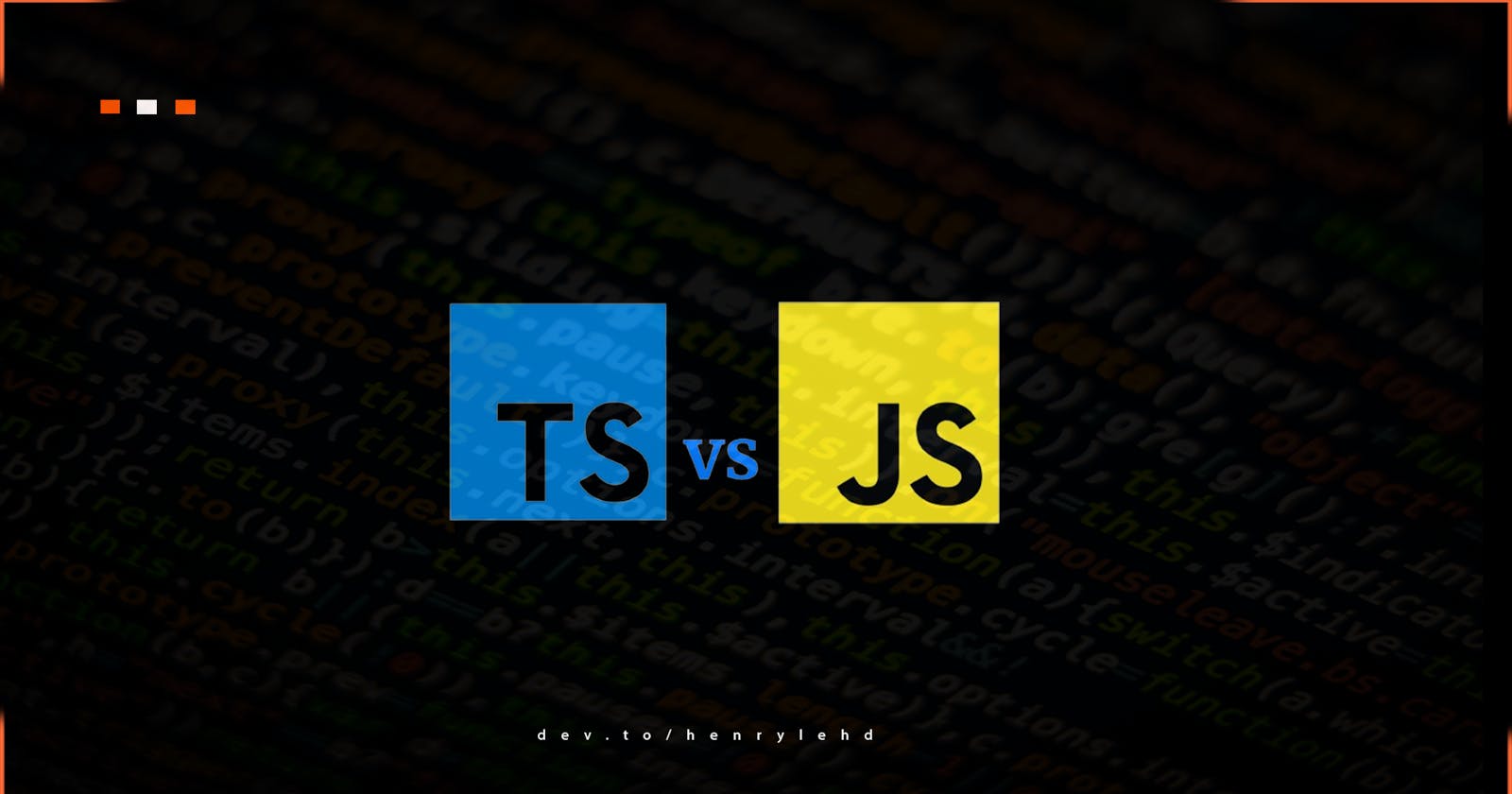In the world of web development, JavaScript and TypeScript are two powerful programming languages used to build dynamic and interactive web applications. While they share similarities, they also have distinct differences that make each suitable for specific scenarios. In this blog post, we'll explore the short history of JavaScript and TypeScript, understand their differences, and learn where to use each and why.
A Brief History
JavaScript
JavaScript, often abbreviated as JS, was created by Brendan Eich in 1995 while he was working at Netscape Communications Corporation. Initially named "LiveScript," it was later renamed JavaScript to leverage the popularity of Java. JavaScript quickly gained traction as a versatile scripting language for web development, enabling developers to add interactivity to web pages.
TypeScript
TypeScript, on the other hand, is a superset of JavaScript developed by Microsoft. Anders Hejlsberg, known for his work on Turbo Pascal, Delphi, and C#, spearheaded the creation of TypeScript. It was first made public in October 2012. TypeScript enhances JavaScript by adding optional static typing, making it more scalable and maintainable for large-scale applications.
The Differences
Static Typing
One of the key differences between JavaScript and TypeScript is static typing. JavaScript is dynamically typed, meaning variable types are determined at runtime. On the contrary, TypeScript supports static typing, allowing developers to specify variable types during development. This helps catch type-related errors early in the development process.
// TypeScript
let message: string = "Hello, TypeScript!";
// JavaScript
let message = "Hello, JavaScript!";
Tooling and IDE Support
TypeScript offers better tooling and IDE support compared to JavaScript. IDEs like Visual Studio Code provide features such as auto-completion, type checking, and refactoring assistance, which significantly improve developer productivity. TypeScript's type system enables these advanced features, making it easier to write and maintain code.
Compilation
Another difference is in the compilation process. JavaScript is an interpreted language, meaning the code is executed line by line by the JavaScript engine. On the contrary, TypeScript code must be transpiled into JavaScript before execution. This extra step ensures compatibility with all JavaScript environments and browsers.
Where to Use Which and Why
JavaScript
JavaScript remains the go-to language for web development, especially for smaller projects, quick prototypes, and client-side scripting. Its ubiquity and ease of use make it accessible to beginners and experienced developers alike. JavaScript is well-supported across all modern web browsers, making it an excellent choice for building interactive web applications.
TypeScript
TypeScript shines in large-scale projects where maintainability and scalability are paramount. Its static typing system helps catch errors early, leading to more robust and bug-free codebases. TypeScript's tooling support and IDE integration make it an ideal choice for teams working on complex applications requiring collaboration and long-term maintenance.
Conclusion
In summary, both JavaScript and TypeScript are powerful languages with their own strengths and use cases. JavaScript, with its simplicity and versatility, is ideal for smaller projects and client-side scripting. On the other hand, TypeScript's static typing and advanced tooling make it a compelling choice for large-scale applications requiring maintainability and scalability. Whether you choose JavaScript or TypeScript depends on the specific requirements of your project and your team's preferences and expertise.
Happy coding! 🚀